Upgrade Google Chrome Canary on legacy System
Google Chrome Canary on macOS 10.13.6
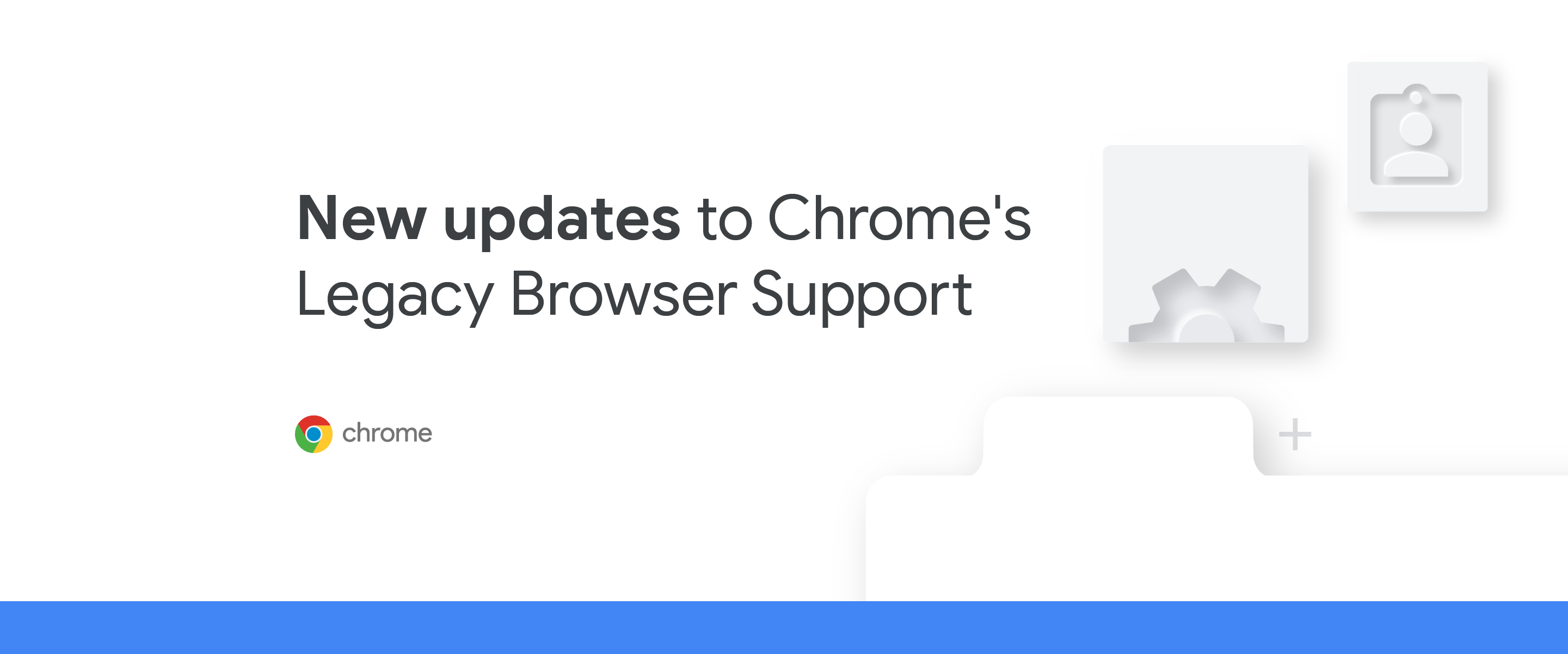
An annoying thing for Google Chrome Canary is that the official releases always require you to update your local version for keeping pace with the latest one. Even more irating one is that this become a must-have, regardless of your system situation, sometimes we can't upgrade our system.
Unfortunately, I encountered with this issue 2 months ago and the red "Update" button residing on the right corner of Google Chrome Canary appears so striking, letting me feel upset all the time.
After doing some investigation, one ultimate comes to my mind. If the same case comes to you, possibly the way I used to address this issue can help you out of the trouble as well.
1, Google Chrome Canary for legacy system
Download the latest release from https://github.com/blueboxd/chromium-legacy. Here, thanks to https://github.com/blueboxd great work. We can save the effort to rebuild chrome again.
2, Customization for Chromium on macOS system
- Replace /Applications/Google\ Chrome\ Canary.app/Contents/Resources/app.icns and /Applications/Google\ Chrome\ Canary.app/Contents/Resources/document.icns with the corresponding icons from Google Chrome Canary
- Edit /Applications/Google\ Chrome\ Canary.app/Contents/Info.plist, change Bundle display name and Bundle name to Google Chrome Canary
Remember your version Version 118.0.5954.0 (Official Build) (x86_64).
Don't forget. If you want to catch up with the latest Google Chrome Canary, check releases available from chromium-legacy. For me, different from its name, chromium-legacy is not out-of-date at all. It should be "making Google Chrome Canary up and running for all legacy systems marked by Google".
defaults read com.google.chrome
{
ComponentUpdatesEnabled = 0;
LastRunAppBundlePath = "/Applications/Google Chrome.app";
PolicyTestPageEnabled = 1;
SuppressUnsupportedOSWarning = 1;
}

